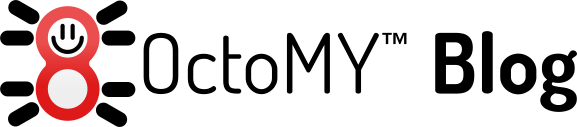I finally managed to coax ODE into accepting my IK rig. It was not easy, I can tel you that. The ODE documentation is a nightmare. I still haven't figured out why some of my code does not work. But I decided to leave it be and focus on what's more important. I have built the rig without actuators. It runs in a simulator that draws out a simple representation of the world in OpenGL. I also have a Qt5 form where I can add some widgets to control the simulation as I go along. In the screen-shot, the robot is actually in free fall, because it becomes really unpleasant to look at after it lands.
 |
| Devol Robot Simulator first screenshot |
And here is the code that actually assembles the robot:
void LimbRigController::buildRig(){
Vector center(-2,0,5);
int NUM_LEGS=6;
Vector axisBase(1,0,0);
float thighToShinRatio=0.75;
float legLength=1.0;
float innerRad=0.5;
float kneeRad=innerRad+(legLength*thighToShinRatio)/(legLength*thighToShinRatio+legLength/thighToShinRatio);
float toeRad=kneeRad+(legLength/thighToShinRatio)/(legLength*thighToShinRatio+legLength/thighToShinRatio);
float kneeHeight=0.0;
float stepAng=(360)/NUM_LEGS;
float ang=0;
float legRadius=0.1;
float baseRadius=2;
DynamicObject *base=new DynamicObject(world,space,center,center +Vector(0,0.01,innerRad/baseRadius),Vector(0,0,1),baseRadius,0x008888ff,DynamicObject::CYL);
//base->join(0,center,Vector(0,0,1));
dobs.push_back(base);
for(int i=0;i pelvis(0,innerRad,0);
pelvis.rotate(ang,0,0,1);
pelvis+=center;
Vector knee(0,kneeRad,kneeHeight);
knee.rotate(ang,0,0,1);
knee+=center;
Vector toe(0,toeRad,0);
toe.rotate(ang,0,0,1);
toe+=center;
Vectoraxis=axisBase;
axis.rotate(ang,0,0,1);
DynamicObject *thig=new DynamicObject(world,space,pelvis,knee,axis,legRadius,0x00ff8888,DynamicObject::CYL);
DynamicObject *shin=new DynamicObject(world,space,knee,toe,axis,legRadius,0x0088ff88,DynamicObject::CYL);
base->join(thig,pelvis,axis,-M_PI*0.5,M_PI*0.5);
shin->join(thig,knee,axis,-M_PI*0.5,0);
dobs.push_back(thig);
dobs.push_back(shin);
ang+=stepAng;
}
}