At this point I usually see the person in front of me smirking ever so faintly and I can almost hear their thoughts "such an old fashioned language luckily he got to his senses with Python". I don't mind, I just smirk right back at them because the people asking this are usually coming from a background in Java/C# or JavaScript :D
The follow-up question that I get when I am facing someone more cultivated than to be dissing on a developer's favorite language is "what is your favorite editor or IDE". And to this I answer QtCreator without as much as blinking, followed by a lengthy praise of it's stability, speed, portability and carefully curated set of features that I have come to love above all else.
So in this post I decided to share why exactly I love QtCreator so much in more detail.
Speed
Working as a consultant I a will encounter all kinds of environments and yes I have used versions of Visual Studio from version 1.0 to the latest 2019. And in each version of VS I wait for what feels like hours every day. Every little nudge of the mouse seems to activate some kind of intellisense that blocks the entire UI for seconds while loading, also blocking the view under the empty box that is displayed. Or the project needs to be refreshed and it takes forever even for moderately sized solutions.
Or I have to manually delete obj and bin folders, just because. When re-scaling windows or re-arranging the UI it just staggers along. Scrolling stutters. Loading files is slow. Searching in project is slow. Everything feels... sluggish. Like swimming in syrup.
In QtCreator you never even think about it. It just is fast and you never loose track of your really important thoughts and ideas. The IDE simply never gets in your way.
VS, JetBrains and even Eclipse has really awesome refactoring tools that I love, but it is just not worth the wait for me.
Super important features™
There are many small things that combined gives you an edge as QtCreator user. Here are some examples:
- The locator thing to open files, classes, line numbers etc is just completely awesome.
- Splitting panes is awesome.
- Search and replace tool is awesome.
- I didn't initially see the point of kits, but they really grew on me, and now I think they are a really useful feature which I find is lacking in other IDEs.
- The excellent integrated example projects with full writeup and screenshots were a big hit when I was learning to use Qt and QtCreator for the first time.
- The embedded help system actually works and is useful. And best of all... it is not full of "news".
Portability
qmake
I see a lot of Qt devs hating on qmake and using cmake instead. Or automake. Or something else. I think about it differently. If you look at the goals of those tools, I think qmake makes a far better job of meeting it's goal than cmake. qmake was designed to build Qt applications while cmake is to build "any C++ application with any dependencies". I have not tried Qbs yet, maybe it is even better, but qmake serves me really really well and the tight integration in QtCreator makes me very happy. I have a huge project with lots of code. All of it builds with just one qmake build on all the platforms we support. There are no strange error messages to google or changes to the path needed on windows only. It just works.Active development
QtCreator has gone through a bunch of really nice updates since I started using it a few years ago. To name a few:- Dark theme
- Real-time compiler hints via clang
- New icons/profile
- Many small fixes and features such as separating out the -j parameter for parallel builds in make.
Can it be better?
While I love QtCreator, I stil have some wishes for the QtCreator devs going forward!
- A place to download plugins/extensions. I come across posts online that state QtCreator has a rich plugin architecture but I never found a single plugin or extension, nor any information on where to find them or install/use them. If it was made available somehow in an app-store that would be awesome!
- Faster loading speed, and integrate it into O/S like text editor so I can use my IDE as a text editor. This is in the "nice to have" category for sure, but just imagine it. It would definitely be a killer feature.
- Better support for other languages such as Python out of the box. I would love to add a Pyhon project and at least be able to run it using the Python environments that are already on my computer without having to do any manual configuration.
- I know this is probably a big change, but. I think that having the UI designer as a separate "mode" is a big mistake. It should be opened inside an editor tab instead of the completely separate mode screen. The UX for switching between source and UI editing is clumsy at best.
- The maintenance tool is awesome except... the UI. I mean com'on guys, Qt stands for excellent UIs, why this abomination from the 1990'? The update process could be streamlined so that download happens automatically in background then a subtle button would simply ask if you want to restart for update to take effect or similar.
- More C++ refactoring options. Basic things like "move class to separate file" and "make const version of method" etc.
- Include native support for cling. Not only would CERN love you, but the rest of the world would too. Think about the shift in development cycle? Just edit code in real time while app is running. It would definitely be a killer feature.
- Apply dark theme to integrated help. I want my choice in dark to be for ALL of QtCreator!
- Better help integration. I mentioned that that the system help works and is useful, but there are some times when I hit F1 to see relevant help (for example with cursor on a member inside Qt header file) and nothing happens. It should recognize context for help more places. Even mark it somewhere that hitting F1 now will give you relevant help.
- Search and replace is nice and fast. But it is not as powerful as in notepad++. I didn't know I missed those features until I used them once. Also the UI for search/replace is sometimes cumbersome. I don't know how the case-insensitive, regex and whole words features works. Adding some context help and a list of examples would improve it a whole lot.
- The project tree is either too sparse or too cluttered. Giving more control of how to show the project and the files in the tree would be nice.
- The highlighted lines feature where errors, warnings, search hits and more are super useful, but it is not possible to click them to jump directly to the line in question, which in my opinion is a sorely needed feature. Also I think they could be symbols that are grouped when there are many in the same area. When you hover the group it will expand to how all the marks so you can click them individually. It is difficult to remember the different colors. I still don't know what white and green means.
- I wish the integrated examples were updated as some are showing their age. I understand it is a conscious choice to not spend time on this, but marketing apt. of The Qt Company / Digia should know how huge an impact this feature has on beginners (read: potential customers). Keeping it updated and fresh should be among top 10 points on marketing plan!
There, all done!
Now I can go back to programming.
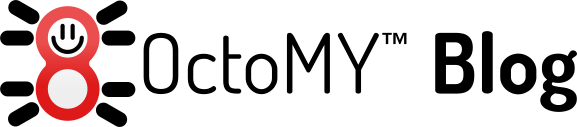



No comments:
Post a Comment