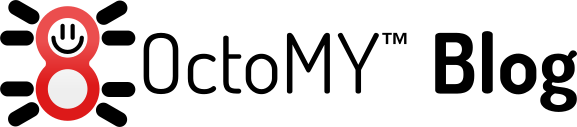OK, so it is official. We are now on the 3D printing bandwagon.
The proverbial We got a Creality CR10 3D printer shipped to the shop straight from PRC, and it has had lots of use the last weeks. As a complete beginner I had a lot to learn, however yesterday I put out my first ever DIY design on Thingiverse.
The printer is awesome. It feels like I suddenly got a new super power; the power to create anything. But there is one big hurdle, and that is time. It takes forever to print even the tiniest of things!
So I have experimented a bit with settings and found some optimizations that I would like to share.
First a general note on optimizations; this will most probably only work on the Creality CR10, using gcode generated by Cura, and even using the exact PLA brand I am using (Gold Camel).
So what will affect the print speed?
- Infill percentage
- Layer height
- Print speed
- Travel speed
- Retraction speed
- Retraction distance
- Raft margin
- Raft layer count
I found the standard/default/recommended settings to be way conservative. Here are my new settings that cuts the total print speed in almost half:
| Default | Optimized | Notes | |
|---|---|---|---|
| Infill percentage | 10% | 100% | How is this even possible? You do it by making sure your model contains the necessary structural elements by hollowing it out where you need less structural strength and filling in when you need more. This has a bonus benefit that you can shape your custom "infills" to improve the weaknesses in the structure. |
| Layer height | 0.8 mm | 2 mm | Will affect appearance, the model will look more coarse. |
| Print speed | 60 mm/s | 100 mm/s | If you go too high, the motors might start skipping steps or the extruder might not be able to put down enough PLA. |
| Travel speed | 100 mm/s | 300 mm/s | If you go too high, the motors might start skipping steps. |
| Nozzle temp | 200 ℃ | 205 ℃ | This provides better layer adhesion, and might be required if you increase print speed. |
| Bed temp | 50 ℃ | 70 ℃ | This provides better bed sticktion on clean glass with raft, and might be required if you increase print speed. |
| Retraction speed | 25 mm/s | 60 mm/s | If you go too high, the extruder motor might start skipping steps or retraction might not work as expected. |
| Retraction distance | 6.5 mm | 1 mm | If you go too low, you might get artifacts such as stringing. |
| Raft margin | 15 mm | 5 mm | There are many ways to do adhesion. I like best a clean glass plate with a small raft, and raft margin gets really important for small parts. |
| Raft layer count | 2 | 1 | I found 1 layer is more than enough for the raft. |