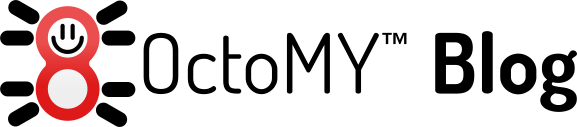Today I finally got my act together and ordered some electrical components for the H-Bridge. This is the first time I ever order electrical components, and i must say that
mouser.com is really great. My day job is making websites, and although it looks a bit boring and old fashioned, they sure make up for that with some really great usability! Also, I like that they are close to 1/2 the price of my local dealer even after tax and shipping. Here is my rather juicy shopping list:
Mouser No: 863-MMBZ5240BLT1G
Mfr. #: MMBZ5240BLT1G
Desc.: Zener Diodes 10V 225mW
25 $0.09 $2.25 25 Pending Pending -
Mouser No: 863-MBRS140T3G
Mfr. #: MBRS140T3G
Desc.: Schottky (Diodes & Rectifiers) 1A 40V
25 $0.288 $7.20 25 Pending Pending -
Mouser No: 844-IRFZ48RPBF
Mfr. #: IRFZ48RPBF
Desc.: MOSFET Power N-Chan 60V 50 Amp
16 $3.02 $48.32 16 Pending Pending -
Mouser No: 604-WP154A4-RGB
Mfr. #: WP154A4SUREPBGVGAW
Desc.: Standard LED - Through Hole RGB Full Color
16 $1.86 $29.76 16 Pending Pending -
Mouser No: 588-30J4R7E
Mfr. #: 30J4R7E
Desc.: Wirewound Resistors - Through Hole 10watt 4.7ohm 5%
16 $1.81 $28.96 16 Pending Pending -
Mouser No: 625-1N4933-E3
Mfr. #: 1N4933-E3/54
Desc.: Diodes (General Purpose, Power, Switching) 1.0 Amp 50 Volt
16 $0.05 $0.80 16 Pending Pending -
Mouser No: 551-PS2501-4-A
Mfr. #: PS2501-4-A
Desc.: Transistor Output Optocouplers Hi-Iso Photo 4-Ch
10 $1.61 $16.10 10 Pending Pending -
Mouser No: 652-4308R-2LF-1K
Mfr. #: 4308R-102-102LF
Desc.: Resistor Networks & Arrays 1K 8Pin Isolated
25 $0.374 $9.35 25 Pending Pending -
Mouser No: 652-4308R-2LF-560K
Mfr. #: 4308R-102-564LF
Desc.: Resistor Networks & Arrays 560K 8Pin Isolated
25 $0.374 $9.35 25 Pending Pending -
Mouser No: 652-4308R-2LF-10K
Mfr. #: 4308R-102-103LF
Desc.: Resistor Networks & Arrays 10K 8Pin Isolated
25 $0.374 $9.35 25 Pending Pending -
Mouser No: 511-TIP107
Mfr. #: TIP107
Desc.: Darlington Transistors PNP Power Darlington
16 $0.619 $9.90 16 Pending Pending -
Mouser No: 511-TIP102
Mfr. #: TIP102
Desc.: Darlington Transistors NPN Power Darlington