Google shut down their classic google sites and the work of migrating to a new home-grown website paid off!
The content is pretty much the same, but the infrastructure is better aligned with our future plans for the project.
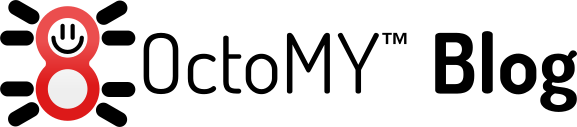
This is the official blog about the development of OctoMY™, the robot platform for you!
Google shut down their classic google sites and the work of migrating to a new home-grown website paid off!
The content is pretty much the same, but the infrastructure is better aligned with our future plans for the project.
When specifying files, you can use the wildcards "*", "?" and "[]", which have their usual meaning. By default, matching files are only picked up directly from the parent directory, but you can tell Qbs to consider the whole directory tree. It is also possible to exclude certain files from the list. The pattern ** used in a pathname expansion context will match all files and zero or more directories and subdirectories.
After spending a few gruelling weeks porting my brain to "think in Qbs", I felt ready to take on the non-trivial task of comitting 100% to porting the build system of OctoMY™ from qmake to Qbs. This was in large part possible thanks to the super-human patience and wisdom demonstrated by the super awesome Qbs community, which lives on Discord. Shoutout to ABBAPOH, Psy-Kai and Janet Blackquill, your help was indispensible!
I thought I would document my decisions here for future reference and maybe to serve as a template for others trying to get into Qbs with their non-trivial projects. I will also introduce some concepts and tips & tricks that I picked up along the way.
So first up: top level project structure. OctoMY™ is divided coarsely into 3 parts:
OctoMY™ has from this date forward decided to standardize on Qbs and migrate from qmake to Qbs. qmake project files will remain for some time until we see that the Qbs project files replace them perfectly before they will be removed. Thanks for all the fish qmake!
This might seem like a strange decision since Qt itself has selected CMake in favor of their own Qbs project, however the benefits Qbs will have to OctoMY™ is substancial compared to what CMake will bring. So here is the list of reasons why OctoMY™ will chose Qbs over CMake:
So I had a go at QML a few years ago and it seems like a cool technology and definitely has a lot of potential for creating good user interfaces.
Getting started with QML is easy enough thanks to the examples directly present in QtCreator. You can get up and running quickly and adapt an example to what you want to achieve.
After a while you will stumble upon a bunch of more or less fundamental questions like:
These are the changes scheduled for early to mid 2023 in the OctoMY™ project:
I took a break from C++ and Qt for a few years as I was working on other stuff, and when I came back a unique opportunity presented itself; I could look at Qt from an outsider's perspective not being as biased as before. Well I am biased, Qt is my all time favorite platform so who am I kidding. But I have seen the world beyond and just maybe I can spot some trends where Qt moved while I was gone? This is in essence my mandatory rant on UX in programming tools, with Qt & QtCreator as a backdrop.
NOTE: I am looking at this from a community perspective. I am sure if you pay for Qt your experience will differ in some respects.
Installing Qt is still terrible, but a little better than it used to be. It still features an install wizard straight from the 1990s era, but at least it has green color to bring it into the future.
Seriously, the wasted potential is staggering. I wish someone would appoint me UX lead on the installer team, I would have a go at setting things straight. Seriously, get in touch! I will let the real-time html layout popping go I promise!
To be fair here are the options:
Migrating from Qt5 to Qt6 in my projects was actually not that bad. It took a day of search/replace/copy/paste for a fairly large codebase. Luckily I had lot's of tests to verify my changes but still the experience was good overal. QRegularExpression and QMedia* were the most hard to adapt.
The documentation spesific to migration was OK, but it could definitely have been much better. I would have loved to see a dropdown at the top of documentation pages where you could select the version you care about instead of fumbling around with google to find the relevant version. Also a collapsed comment on migration next to each deprecated member would be really helpful, instead of having all migration stuff collected on one big page.
Good documentation is one of the best sides of Qt so not complaining too much here!
CMake? SERIOUSLY?
I know this is a controversial topic. A lot of people like CMake, and a large minority dislike it. And I have a fairly strong opinion myself. Here is my breakdown;
I think that the people that like CMake like it for a completely different reason than why the other people dislike it. The people that like CMake are very pragmatic. They made it work with CMake and then it works and now we can go do something else. Or they were told by their non-technical boss to use CMake beacuse "customer X uses CMake and we must align with them".
The people that don't like CMake are more opportunistic and perfectionistic. I suspect there is a good overlap in this group with those that liked Qbs for this reason. They just can't look at CMake next to Qbs or qmake and think that CMake is the better choice. This group think (and I agree with them) while the rest of industry selected CMake, that alone is not a good enough argument to use it. Instead we should strive to surpass it on every metric beyond "popularity by mediocre middle managers" (to put it on point).
OctoMY™ is currently on a semi-hacked qmake setup that works great, but we are looking at Qbs to see if that could be even better. For OctoMY™ CMake isn't even remotely on the radar.This peeve goes way back. Unfortunately it has worsened over time. It has several facets. I will start with the most annoying and obvious for me.
I am not alone thinking about this, my question about encoding video from a sequence of QImages from 6 years ago has 63 votes and still no resolution.
Finally a list of minor anoyances in QtCreator that I felt needed to come of my chest after years of brooding.